Zhumu Instruction
|
1. Go to https://www.zhumu.me/downloads/download.html. |
2. Click the blue rectangle in the red circle which has ""Windows 7/8/10"" to download Window Version.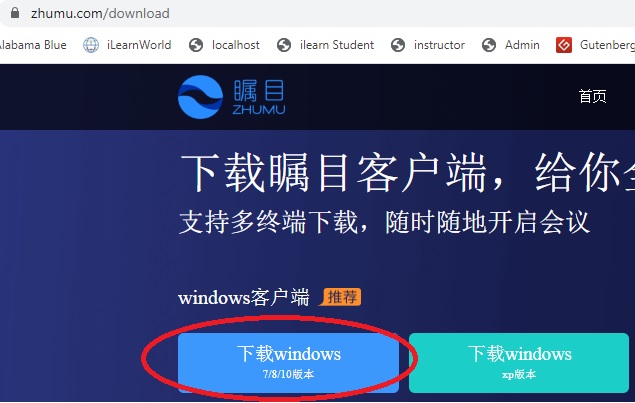 |
3. For Mac or IOS version, scroll down a little bit, and click the rectangle which under "Mac" or "IOS" to download Mac or IOS version..
 |
|
3. Install after download.
|
|
4. Launch Zhumu by Type “Zhumu” after you click start button on the left bottom corner of window, and then login using the email and password that iLearn World administrator gave to you.
|
|
5. Share the Zhumu personal room ID which is from iLearn World with your students. The functionality of Zhumu is same as Zoom.
|
|
6. At this time, one-to-one is unlimited, and Group Meeting is 40 minutes, you can restart the lesson after 40 minutes to make up to 50 minutes.
|
Questions? Please contact info@ilearnworld.com
Emergency? Please text Wendy at 205-249-6874
account 1: ilearnworld.english@gmail.com Abcxyz11
account 2: 1811004939@zhumu.me Abcxyz11